App Support Center
Developed by the leading ICD-10 educator in the United States, the Precyse University ICD-10 Virtual Code Book app allows the user to enter clinical terms and/or disease/condition names to search for correct and specific ICD-10-CM codes without the use of a code book or encoder. The app allows the user to enter additional clinical words and modifiers to refine searches and drive to a more specific code especially for conditions offering hundreds of code choices. It also provides detailed information on each code including guideline and convention information such as, Excludes, Includes, Code Also, and other rules governing code selection, while still offering this in the same easy-to-access view.
The app also offers specific ICD-10 documentation tips for many of the conditions listed allowing the user to ensure the required documentation is included with the code choice. It also allows saving Favorites for quick reference, looking up codes by chapter, and cross-references and links to other related codes.
The Precyse University ICD-10 Virtual Code Book eliminates the need of an ICD-10-CM code book as all codes and guidelines are contained within its easy-to-use, clinically-focused interface. This app is perfect for physicians who do their own coding, non-coders or billers who select codes, or even professional and hospital coders who want an innovative mobile solution to find the right code when needed.
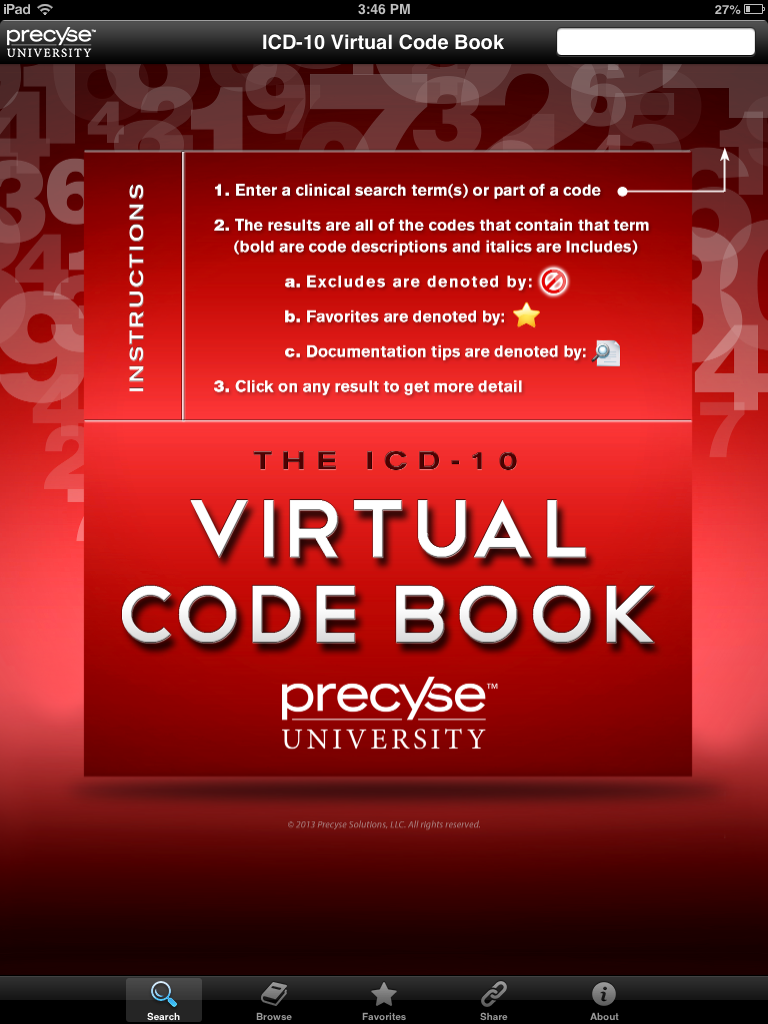
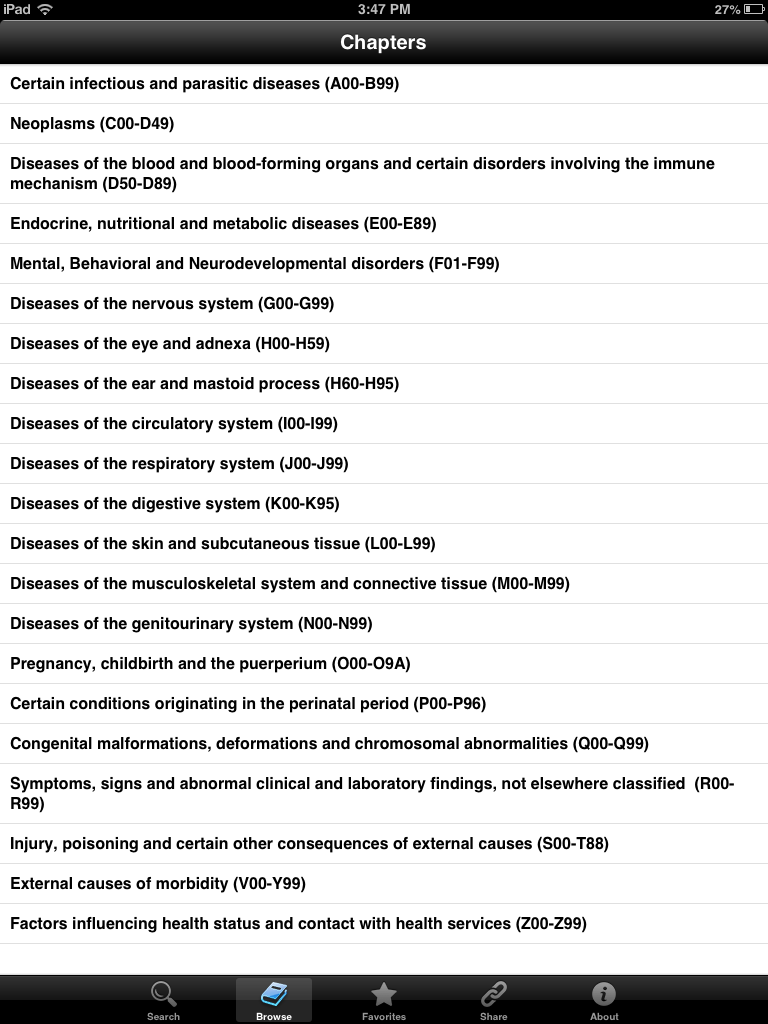
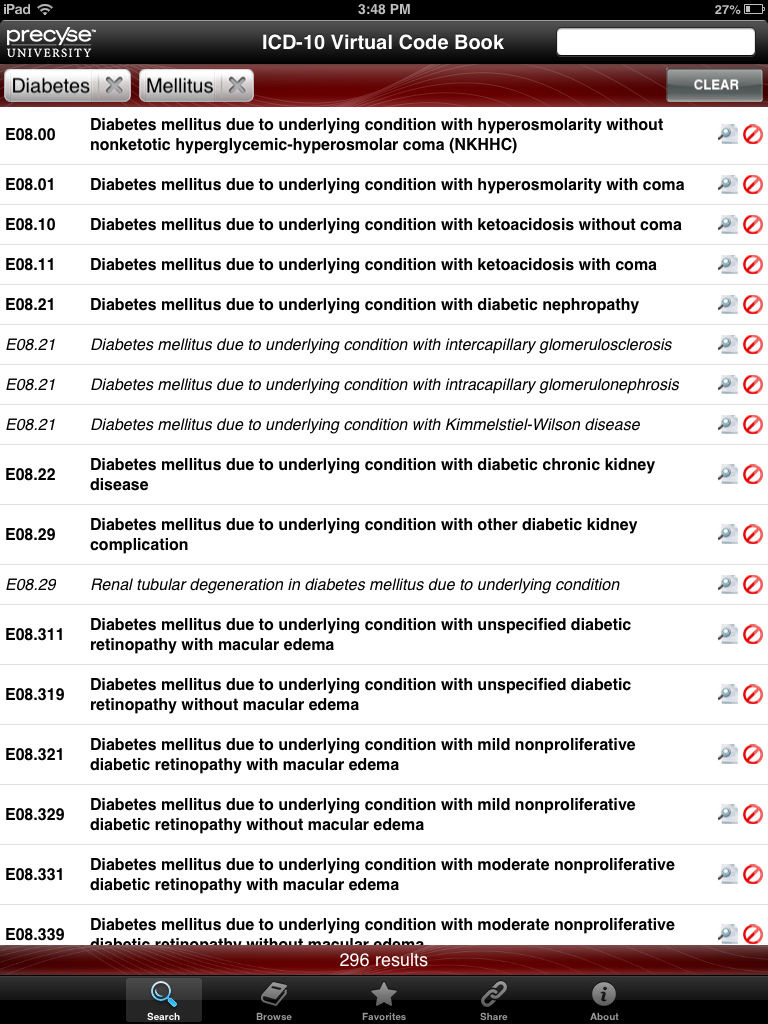
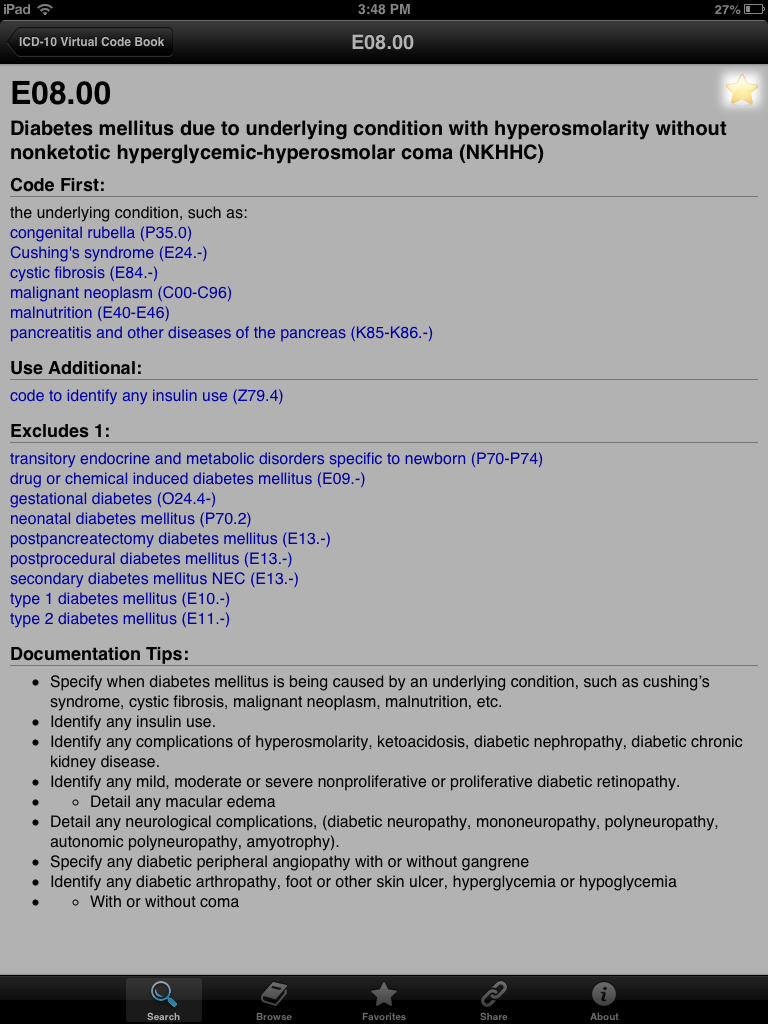
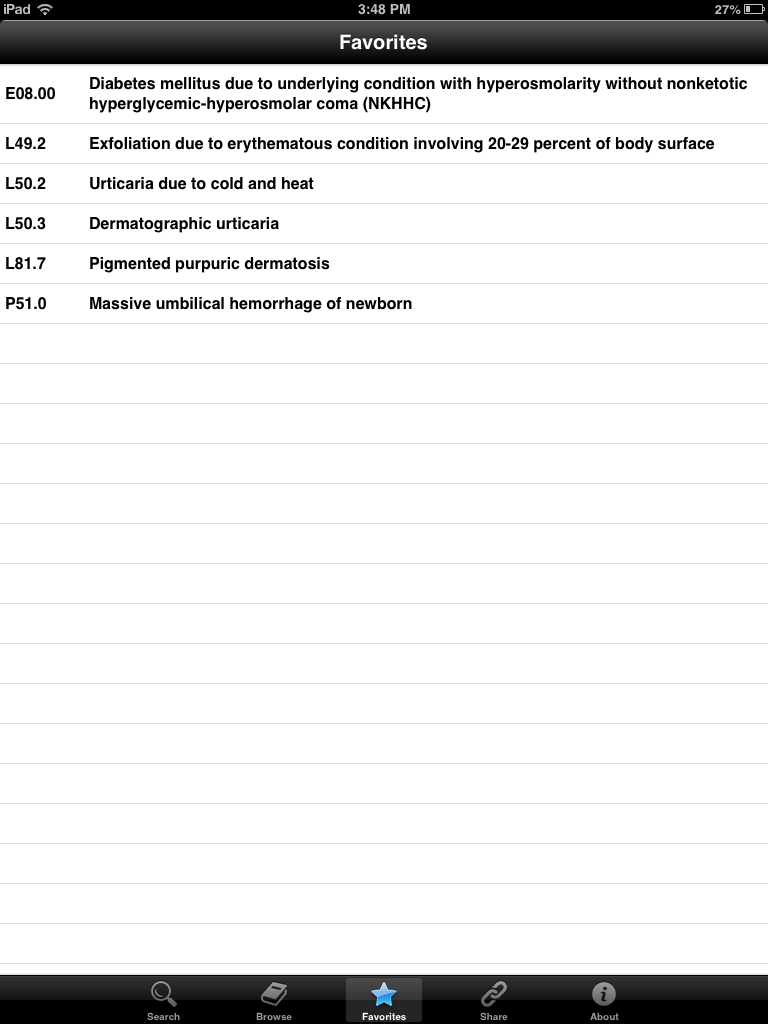
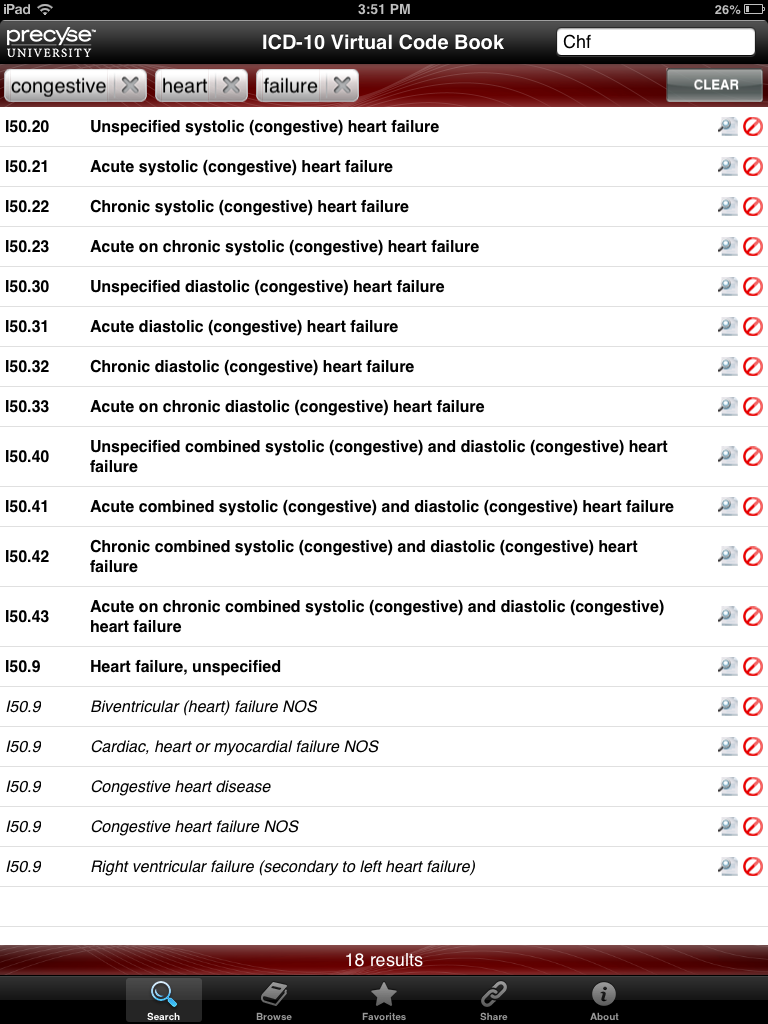
For questions, assistance and/or information about our Precyse University ICD-10 education, please email:support@nthriveeducation.com and our system will create a support ticket that will be addressed as soon as possible.